You may have hundreds or even thousands of unread emails in your Gmail account if you don’t regularly check your mail. Typically, there is no need to search for or open these emails. However, they will occupy all of the storage in your Gmail account.
In light of this, you might want to delete all the emails you never read. The good news is that thousands of unread emails in Gmail can be quickly deleted. You will also be able to bulk archive these emails in a similar manner.
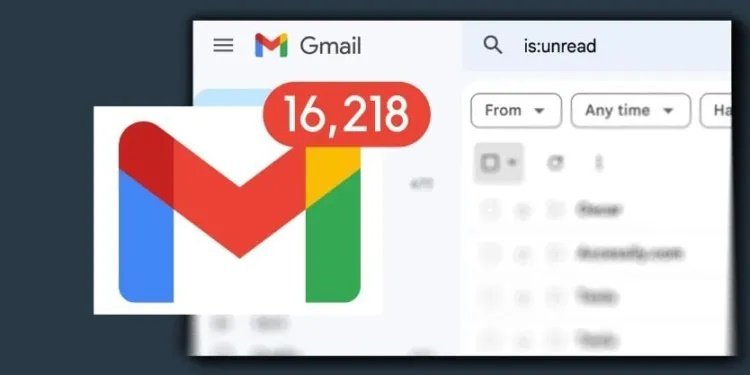
How to save/delete unread emails in Gmail in bulk
How to – If you want to simultaneously delete or archive thousands of Gmail emails, the procedure is the same. Note that this trick only functions with Gmail’s web interface.
To start the process, open Gmail in a browser on a computer. Enter the following in the “bar: is: unread” search box after logging in. No matter how many emails you have in your inbox, this will display all of them as unread.
Next, choose All from the list by clicking on the empty space next to the search icon in the search box. In the event that there are several pages of unread messages, the top option will be Select all conversations that match this search.
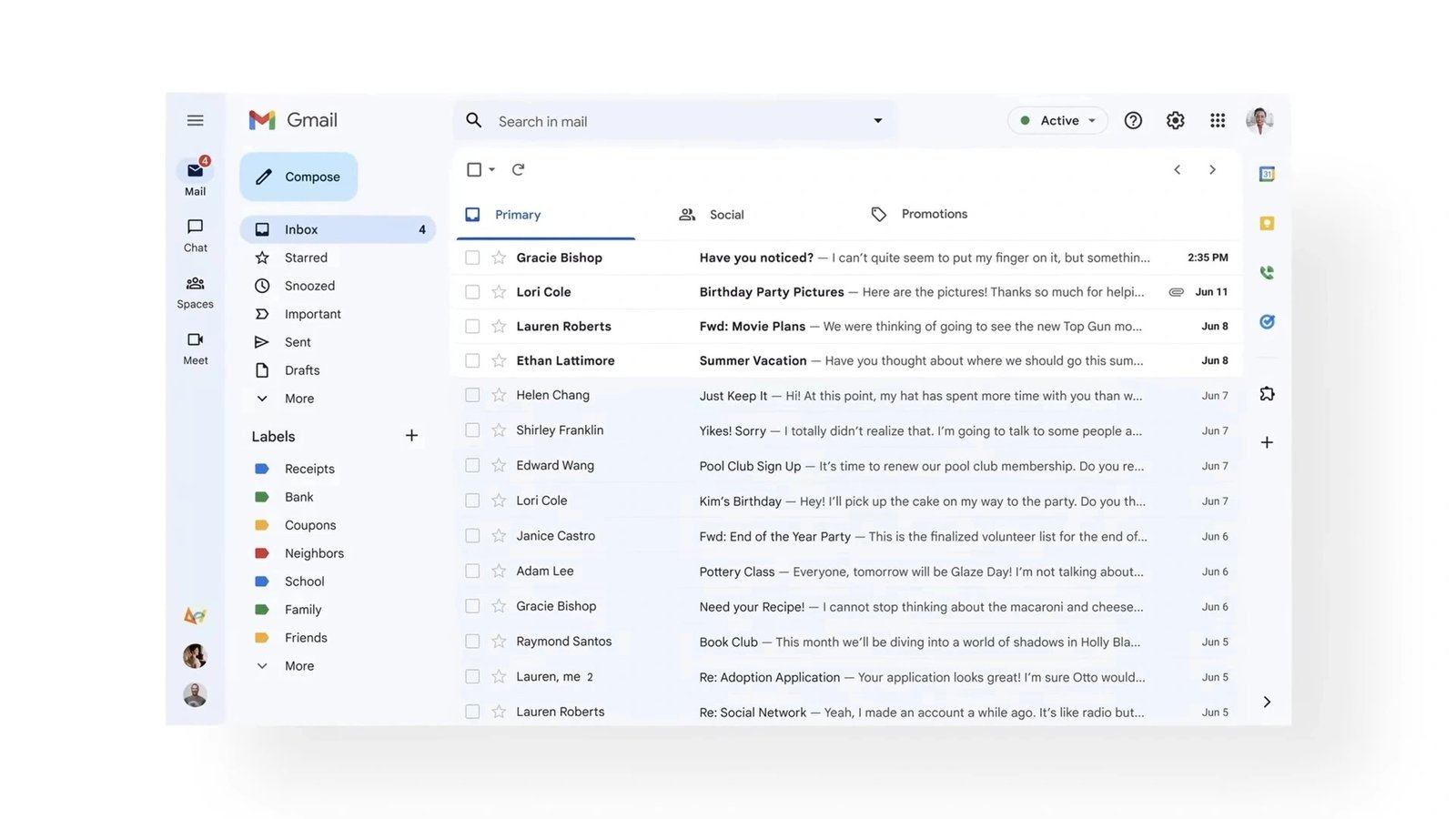
After that, click the Trash icon located above the leftmost message. With just a few clicks, you just deleted thousands of unread Gmail emails. If you want to immediately free up space, make sure to empty the recycle bin. Gmail will retain deleted emails for 30 days in the absence of that.
On the other hand, you might want to Gmail archive these unread emails. The process is also comparable. The drawback is that you will still need storage for old emails.
Similar to bulk email deletion, you must perform this action in the browser. Type “bar: is: unread” into the search bar once more. As before, choose all conversations.
Now click the Archive icon at the top of the email rather than the Trash icon. It is the box with the down arrow. If you’re unsure, simply hover over it to reveal the button’s name in a pop-up.
Only if you believe there is information in those emails that you might need in the future is the Archive option preferable. If not, delete any unread emails from your Gmail account rather than saving them.


